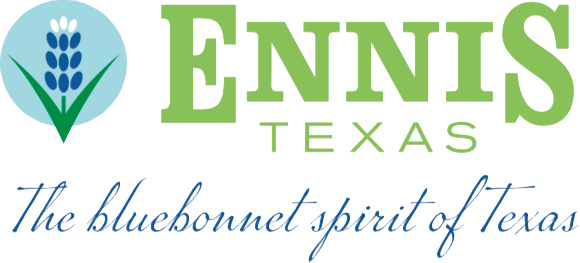General Information
Email
library@ennistx.govHours
Monday-Wednesday:
10am - 6pm
Thursday:
10am - 8pm
Friday:
10am - 6pm
Saturday:
10am - 2pm
Sunday:
CLOSED
Wireless Printing
Print with Princh from your own devices, including smartphones, tablets, and laptops!
Things to Know
- Uploaded documents are encrypted and are not actually printed until you come in to pay for them.
- Print jobs stay in the library’s queue for 24 hours. If not requested by then, the job is deleted.
- We highly encourage you to utilize the 'Print Preview' option and only print your desired pages. The library is not responsible for unwanted pages.
Instructions
- To print, scan QR code or click here. You may need to enter the 6-digit printer-ID:111714
![]()
- Upload your files. Click "Settings" icon to see additional print options (color, number of copies desired, page range, and print on both sides).
- Accept Terms and Conditions and click "Continue."
- Select "Pay at the Desk" and enter your first name or a pseudonym and click "Order Print."
- Visit the Reference Desk and give the librarian your first name or pseudonym within 24 hours to pay for and obtain prints.